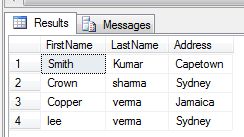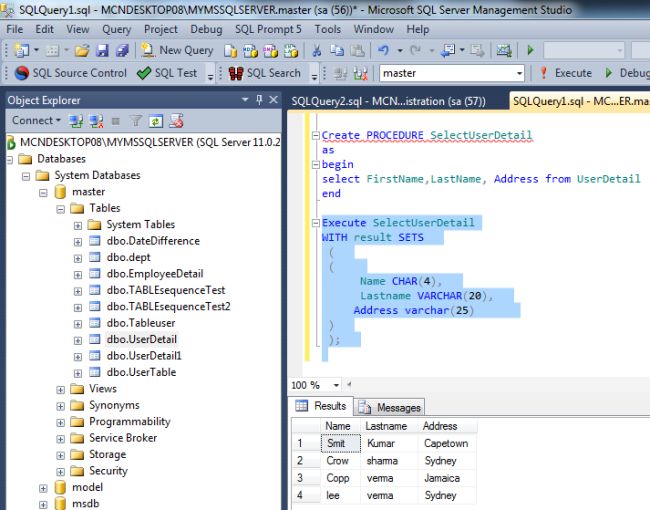1) The sql query becomes faster if you use
the actual columns names in SELECT statement instead of than '*'.
For Example: Write the query as
SELECT id, first_name,
last_name, age, subject FROM student_details;
Instead of:
SELECT * FROM
student_details;
2) HAVING clause is used to filter the rows after
all the rows are selected. It is just like a filter. Do not use HAVING clause
for any other purposes.
For Example: Write the query as
SELECT subject, count(subject)
FROM student_details
WHERE subject != 'Science'
AND subject != 'Maths'
GROUP BY subject;
Instead of:
SELECT subject,
count(subject)
FROM student_details
GROUP BY subject
HAVING subject!= 'Vancouver' AND subject!= 'Toronto';
3) Sometimes you may have more than one
subqueries in your main query. Try to minimize the number of subquery block in
your query.
For Example: Write the query as
SELECT name
FROM employee
WHERE (salary, age ) = (SELECT MAX (salary), MAX (age)
FROM employee_details)
AND dept = 'Electronics';
Instead of:
SELECT name
FROM employee
WHERE salary = (SELECT MAX(salary) FROM employee_details)
AND age = (SELECT MAX(age) FROM employee_details)
AND emp_dept = 'Electronics';
4) Use operator EXISTS, IN and table joins
appropriately in your query.
a) Usually IN has the slowest performance.
b) IN is efficient when most of the filter criteria is in the
sub-query.
c) EXISTS is efficient when most of the filter criteria is in the
main query.
For Example: Write the query as
Select * from product p
where EXISTS (select * from order_items o
where o.product_id = p.product_id)
Instead of:
Select * from product p
where product_id IN
(select product_id from order_items
5) Use EXISTS instead of DISTINCT when using
joins which involves tables having one-to-many relationship.
For Example: Write the query as
SELECT d.dept_id, d.dept
FROM dept d
WHERE EXISTS ( SELECT 'X' FROM employee e WHERE e.dept = d.dept);
Instead of:
SELECT DISTINCT d.dept_id,
d.dept
FROM dept d,employee e
WHERE e.dept = e.dept;
6) Try to use UNION ALL in place of UNION.
For Example: Write the query as
SELECT id, first_name
FROM student_details_class10
UNION ALL
SELECT id, first_name
FROM sports_team;
Instead of:
SELECT id, first_name,
subject
FROM student_details_class10
UNION
SELECT id, first_name
FROM sports_team;
7) Be careful while using conditions in WHERE
clause.
For Example: Write the query as
SELECT id, first_name, age
FROM student_details WHERE age > 10;
Instead of:
SELECT id, first_name, age
FROM student_details WHERE age != 10;
Write the query as
SELECT id, first_name, age
FROM student_details
WHERE first_name LIKE 'Chan%';
Instead of:
SELECT id, first_name, age
FROM student_details
WHERE SUBSTR(first_name,1,3) = 'Cha';
Write the query as
SELECT id, first_name, age
FROM student_details
WHERE first_name LIKE NVL ( :name, '%');
Instead of:
SELECT id, first_name, age
FROM student_details
WHERE first_name = NVL ( :name, first_name);
Write the query as
SELECT product_id,
product_name
FROM product
WHERE unit_price BETWEEN MAX(unit_price) and MIN(unit_price)
Instead of:
SELECT product_id,
product_name
FROM product
WHERE unit_price >= MAX(unit_price)
and unit_price <= MIN(unit_price)
Write the query as
SELECT id, name, salary
FROM employee
WHERE dept = 'Electronics'
AND location = 'Bangalore';
Instead of:
SELECT id, name, salary
FROM employee
WHERE dept || location= 'ElectronicsBangalore';
Use non-column expression on one side of the
query because it will be processed earlier.
Write the query as
SELECT id, name, salary
FROM employee
WHERE salary < 25000;
Instead of:
SELECT id, name, salary
FROM employee
WHERE salary + 10000 < 35000;
Write the query as
SELECT id, first_name, age
FROM student_details
WHERE age > 10;
Instead of:
SELECT id, first_name, age
FROM student_details
WHERE age NOT = 10;
8) Use DECODE to avoid the scanning of same rows
or joining the same table repetitively. DECODE can also be made used in place
of GROUP BY or ORDER BY clause.
For Example: Write the query as
SELECT id FROM employee
WHERE name LIKE 'Ramesh%'
and location = 'Bangalore';
Instead of:
SELECT
DECODE(location,'Bangalore',id,NULL) id FROM employee
WHERE name LIKE 'Ramesh%';
9) To store large binary objects, first place
them in the file system and add the file path in the database.
10) To write queries which provide efficient
performance follow the general SQL standard rules.
a) Use single case for all SQL verbs
b) Begin all SQL verbs on a new line
c) Separate all words with a single space
d) Right or left aligning verbs within the initial SQL verb